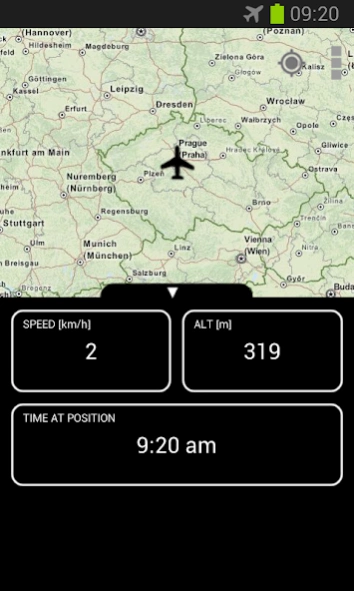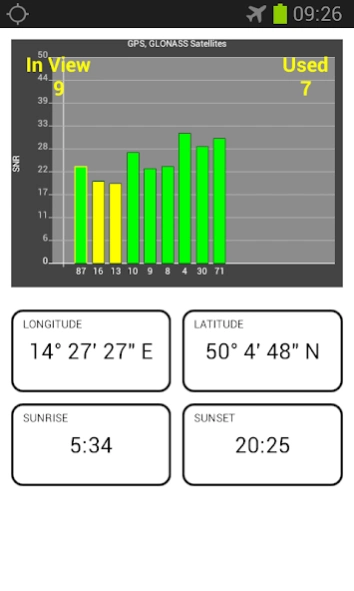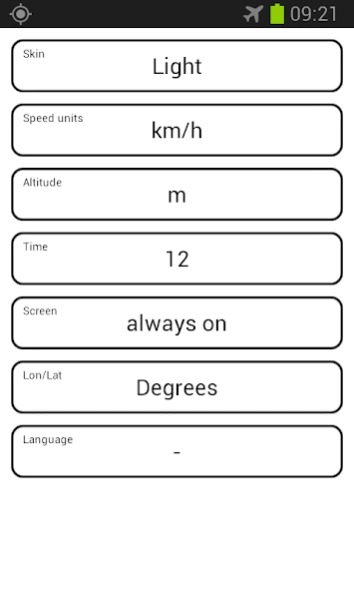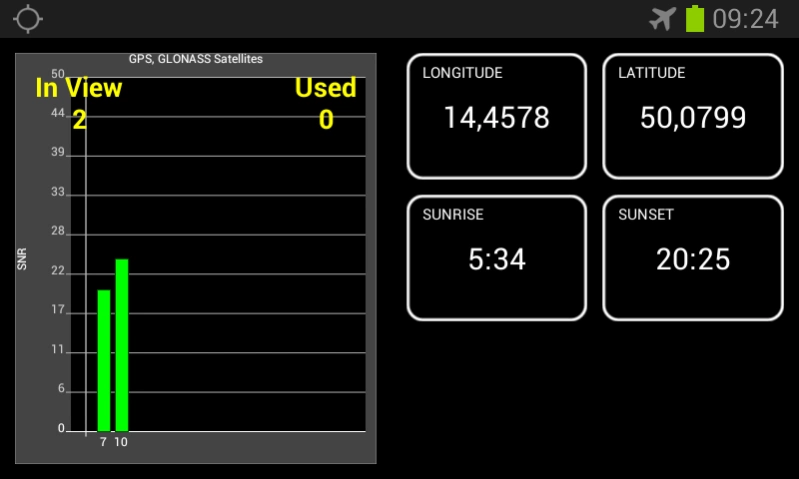Flight Map FREE 1.0
Free Version
Publisher Description
Flight Map FREE - Own personal flight tracker, speed and altitude while flying in the air
YOU CAN DO IT ON A PLANE!
There is a paid version Flight Map, that includes database of world airports, estimated time of arrival and recording of the route flown that can be shared on social networks, so after you have tried the Flight Map FREE, you might consider upgrading. Or, you might consider upgrading to Flight Map HD, which has much more detailed map of the world.
Flight Map FREE is a unique application that works as your own personal flight tracker (Sky map) while flying in an airplane. It shows where you currently are, speed, altitude and some other information about your flight. You can also see and name the landmarks on the way, so that you know what you see from your window.
Flight Map FREE also displays visible and used GPS / GLONASS satellites, so you can use it as a GPS testing tool. The GPS function works when your phone is in airplane mode, because it does not broadcast any radio, it rather listens to the GPS satellites only.
Features include:
- Real time position of the plane on the map
- Zoomable world map not dependent on a connection to internet
- Your own personal flight tracker
- Works when your phone is in Airplane mode, so it can be used anytime while in flight
- Dark / Light skin
- Metric / Imperial units
- Multilanguage (currently English, Spanish, Portugese, French, Russian, Chinese, Vietnamese, Czech, Japanese, Korean, Polish, Hungarian)
- Map can be fullscreen or split screen with real time flight data
- GPS / GLONASS Satellites real time display depending on your device capabilities
- Sunrise and sunset at present position
Please note that Flight Map FREE is heavily dependent on the quality of your device's GPS capabilities. If your device is capable of A-GPS (Assisted GPS), please run the application while on the ground, so that the satellites' positions get downloaded from the internet, it will be much easier for the device to pick up signal when in the air.
Please share your experience with various devices. Most of the time Flight Map FREE works perfectly when sitting in a window seat and does not work too good when sitting two seats from the window or more. In any case we recommend to move the device to the window, let it pick up the satellites signal first and then try how far from the window it can pick up the signal. The screen showing the visible and used satellites is designed to help you with this.
If your device is capable of receiving GLONASS signal, the satellites are shown with a differently colored border. If you want to translate Flight Map FREE into your language (or correct our translation), please contact the developer. The first run of the application takes a while because it needs to unpack the whole world map to be able to display it.
Polish translation thanks to Tomasz Pryca
Hungarian translation thanks to Dr. Istvan Lunczer
About Flight Map FREE
Flight Map FREE is a free app for Android published in the Geography list of apps, part of Education.
The company that develops Flight Map FREE is Makro Productions. The latest version released by its developer is 1.0.
To install Flight Map FREE on your Android device, just click the green Continue To App button above to start the installation process. The app is listed on our website since 2014-05-04 and was downloaded 4 times. We have already checked if the download link is safe, however for your own protection we recommend that you scan the downloaded app with your antivirus. Your antivirus may detect the Flight Map FREE as malware as malware if the download link to marko.android.flightmapfree is broken.
How to install Flight Map FREE on your Android device:
- Click on the Continue To App button on our website. This will redirect you to Google Play.
- Once the Flight Map FREE is shown in the Google Play listing of your Android device, you can start its download and installation. Tap on the Install button located below the search bar and to the right of the app icon.
- A pop-up window with the permissions required by Flight Map FREE will be shown. Click on Accept to continue the process.
- Flight Map FREE will be downloaded onto your device, displaying a progress. Once the download completes, the installation will start and you'll get a notification after the installation is finished.